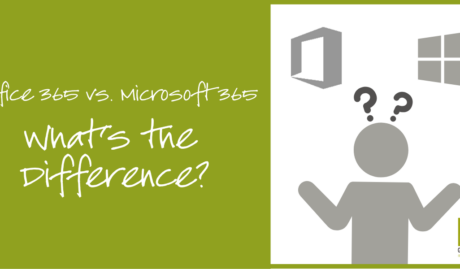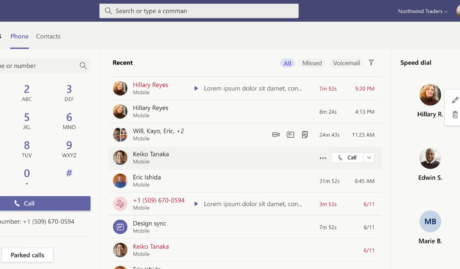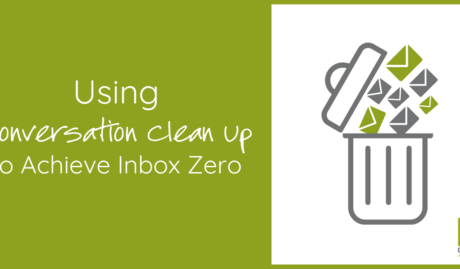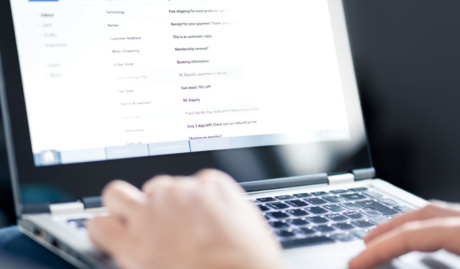Collaboration has always been a foundation for organisational growth and efficiency. To put it simply, when we share ideas, knowledge, passion and skills, the outcome is better than if we had have done it alone. Organisations with employees who feel connected to their team members and workplace are also more likely to have increased engagement and retention rates, which can lead to greater productivity and profit, so it’s well worth pursuing a culture that supports and celebrates collaboration. (Source: www.business.com) So, how can we make it easier for collaboration to occur in the workplace?
Historically, a team meeting was only possible if we were all located in the same office or if it was conducted over a telephone landline. Modern workplaces are becoming more mobile and geographically distributed, and also more diverse in terms of culture and age ranges represented in the workforce. Technology has made collaboration infinitely more possible, but it’s also changed the concept of what a ‘team’ can be. With the ability to give access to specific data elements, it’s now possible to collaborate with additional people who have a stake in the operation of a business, including suppliers, partners, outside specialists and even customers. Thankfully these days, there are a multitude of ways, and through various devices, that we can collaborate on a project regardless of our location.
Roadblocks
But while collaboration is more accessible than ever, how do we provide more opportunities for collaboration in the workplace, especially if we have offices and teams across multiple locations? Some of the roadblocks to collaboration can include:
- Setting up the systems to share work and ideas can take time (and be a bit painful).
- Team meetings can be inefficient.
- Employees working independently in silos and being unaware of what other people are working on.
- Lack of version control.
- Inconsistencies and discrepancies between the apps everyone is using.
Over the years, Microsoft has attempted to find a solution to the drawbacks of existing collaboration mediums. First we had Microsoft Lync that later turned into Skype for Business, enabling video conference calls. Microsoft produced and purchased apps to alleviate the downsides of collaboration via email with apps such as SharePoint for file sharing and and Yammer for social networking within organisations. But, Microsoft’s productivity and collaboration tools to that point were all standalone applications.
In early 2017, Microsoft introduced one of its most powerful creations yet – a business messaging tool, with an aim to compete with the widely used messaging app called Slack. This messaging tool is what we know now as Microsoft Teams. Fast forward to today, less than three years after its release, and Teams has been a game changer in the way businesses and teams work together.
What started out as a messaging app for businesses became a one-stop hub for collaboration and team management within organisations. Since Teams was included in the Microsoft 365 suite and Skype for Business was rolled into the Teams powerhouse in 2018, Microsoft Teams now has more than 20 million users and has become a powerful virtual workspace within organisations.
Microsoft Teams provides a solution to collaboration roadblocks.
One of the most powerful elements of Microsoft Teams is its seamless integration with the rest of the Microsoft 365 platform. Together, they offer a solution to all of the roadblocks listed above and provides an ideal environment for communication and collaboration, including:
- An established, secure platform that integrates all the apps that most employees are already familiar with, including the Microsoft Office suite.
- More efficient workspace that is easily searchable across the integrated apps so there’s minimal time wasted in locating documents, plans, etc.
- Because every document shared in Teams is saved to the cloud, team members work based on the latest version (a SSOT – single source of truth).
- Conversations and decisions made are easily found in the chat history.
- The ability to set up tickets and keep track of task lists using Planner and have visibility on where everyone is up to.
- Reliable online meetings with screen sharing on any device.
- Recording and uploading of online meetings with automatic transcription that can be used for future training or sharing.
- Using chat in Teams and discussion on Yammer, idea and knowledge sharing is easier and becomes a natural part of the workflow (and therefore less likelihood of staff working in silos).
- Easily co-author and collaborate on the latest version of documents in real time, and discuss changes through the inbuilt chat function.
- Share large files easily.
- Seamlessly move between applications with a single sign-on approach.
- The ability to control access for different levels and team members.
“Microsoft Teams was built with this holistic approach as the central guiding principle for developing meetings. We treat meetings as an ingredient of collaboration that relies on a series of connections until the project is complete. Teams keeps all the relevant meeting content and discussions in one place so that participants can spend less time hunting down information and stay focused and engaged before, during and after meetings.”
Teams is a powerful medium for collaboration and has become a central part of how Grassroots IT runs and how our team members communicate between offices in three countries. Microsoft is constantly updating the features and capabilities for Teams and, with the development of the app that we are witnessing, we are sure that Teams will have even more to offer in the future and continue to have a positive impact on collaboration in the workplace.